Il Timer in Swing
Ci sto lavorando
Classe molto utile che in swing ci permette di temporizzare qualsiasi azione.
Contenuti: |
||
| 1 | Oracle - Timer Resource | |
| 2 | Oracle - How to Use Swing Timers |
|
| 3 | ||
| 4 | ||
Esempi: |
||
| 1 | Mr.Webmaster - Creare una sveglia con timer |
|
| 2 | Contatore | |
| 3 | ||
| 4 | ||
Procediamo con un esempio molto semplice:
Un Contatore: una finestra che mostra un numero che ogni mezzo secondo s'incrementa:
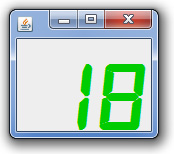
In modo tradizionale:
1 package mytimer; 2 3 import java.awt.event.*; 4 import javax.swing.*; 5 6 public class MyTimer { 7 int cnt=0; 8 public MyTimer(){ 9 JFrame jf = new JFrame(); 10 jf.setDefaultCloseOperation(javax.swing.WindowConstants.EXIT_ON_CLOSE); 11 jf.setBounds(new java.awt.Rectangle(800, 500, 150, 130)); 12 jf.setVisible(true); 13 14 JLabel jl = new JLabel(); 15 jl.setFont(new java.awt.Font("Digital-7 Mono", 3, 100)); // NOI18N 16 jl.setForeground(new java.awt.Color(0, 204, 0)); 17 jl.setHorizontalAlignment(javax.swing.SwingConstants.RIGHT); 18 jl.setText("0"); 19 jl.setBounds(0, 0, 270, 50); 20 21 jf.getContentPane().add(jl); 22 23 class TimerHandler implements ActionListener { 24 public void actionPerformed(ActionEvent e) { 25 cnt++; 26 jl.setText(""+cnt); 27 } 28 } 29 Timer t = new Timer(500,new TimerHandler()); 30 t.start(); 31 } 32 33 public static void main(String[] args) { 34 new MyTimer(); 35 } 36 } |
Con una classe anonima:
4 import java.awt.event.*; 5 import javax.swing.*; 6 7 public class MyTimer { 8 int cnt=0; 9 public MyTimer(){ 10 JFrame jf = new JFrame(); 11 jf.setDefaultCloseOperation(javax.swing.WindowConstants.EXIT_ON_CLOSE); 12 jf.setBounds(new java.awt.Rectangle(800, 500, 150, 130)); 13 jf.setVisible(true); 14 15 JLabel jl = new JLabel(); 16 jl.setFont(new java.awt.Font("Digital-7 Mono", 3, 100)); // NOI18N 17 jl.setForeground(new java.awt.Color(0, 204, 0)); 18 jl.setHorizontalAlignment(javax.swing.SwingConstants.RIGHT); 19 jl.setText("0"); 20 jl.setBounds(0, 0, 270, 50); 21 22 jf.getContentPane().add(jl); 23 24 new Timer(500,new ActionListener() { 25 public void actionPerformed(ActionEvent evt) { 26 cnt++; 27 jl.setText(""+cnt); 28 } 29 }).start(); 30 31 } 32 33 public static void main(String[] args) { 34 new MyTimer(); 35 } 36 } |
Discussione:
La classe Timer ha un costruttore: Timer(int delay, ActionListener listener)
il primo parametro da il tempo di attesa in millisecondi , il secondo è un acsoltatore che eseguirà qualcosa quando al termine dell'attesa verrà lanciato un evento. I metodi fondamentali sono:
setRepeats(false) - Se true (default) viene lanciato un evento al termine del tempo di attesa ripetutamente, se il delay è di un secondo ogni secondo partirà un evento. Se è false ci sarà una sola attesa ed un soo evento.
start() - parte e stop() - si ferma. Ce ne sono altri ma questi sono gli essenziali.